Home Automation
Remote Control and Instrumentation
Google Home Alexa Compatible

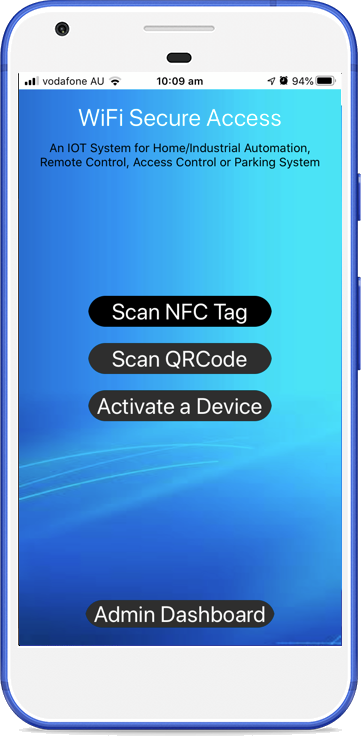

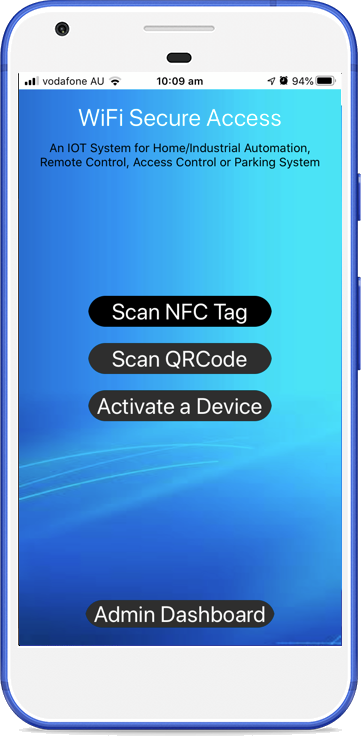
Products for Home Auitomation
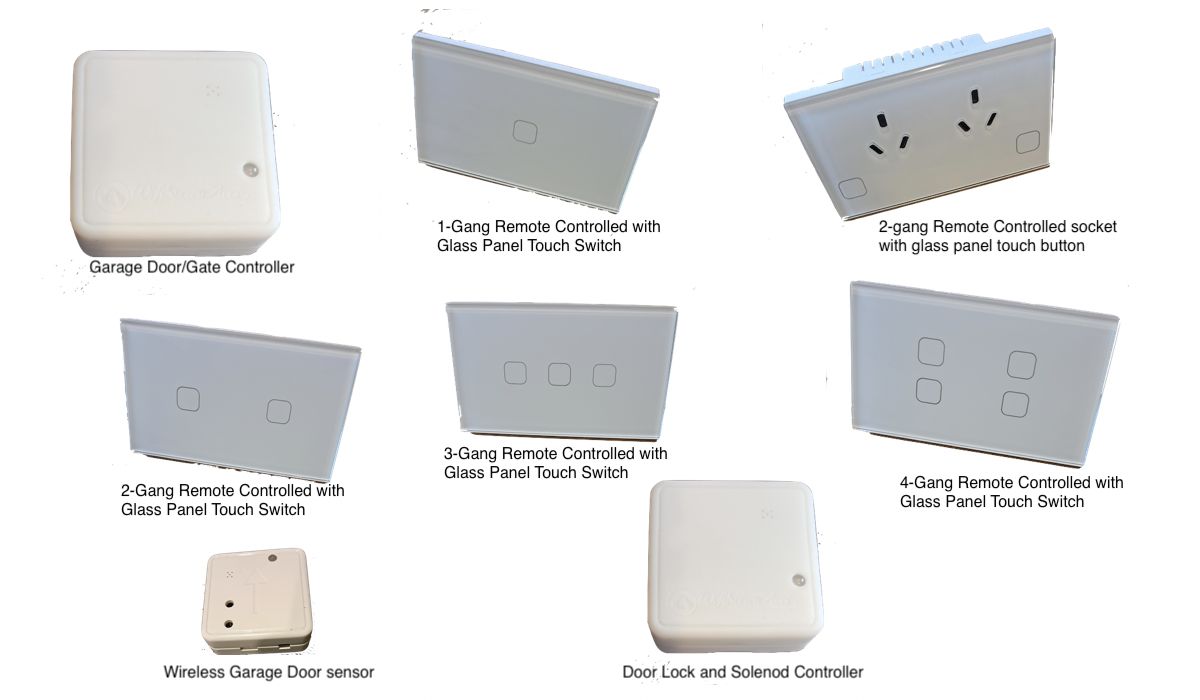
These glass panel switches and sockets along with sensors and door/gate controller as well as 12V solenoid/door controller can be integrated as per the needs to provide solutions to most of the home and industrial automation. These glass panel touch switches can replace the current manual switches on the walls of houses and offices. The lights, fans and other electrical equipments in any room of houses and offices can then be operated either locally by pressing the touch button, or from remote using a smart phone or computer. These switches and sockets are also Google Home and Alexa enabled. Bhadre platform provides intelligent solutions for mostly all the needs in a home and industrial automation.
Here are some features of these switches along with Bhadre platform:
The "Bhadre" provides an IoT system that can be used for Home/Industrial Automation, Instrumentation, and remote data collection and logging. Cable any electrical equipment to this controller and control it from remote using your smart phone, or automatically or on a timer schedule. Sensors can also be connected to the smart device. You can, then, configure the smart device to collect data, and either log that data on remote computers or activate an equipment based on the data read from the sensor. Ours is a complete management system which includes the management platform, an inexpensive smart device(buy) and a mobile app (Apple, or Android).
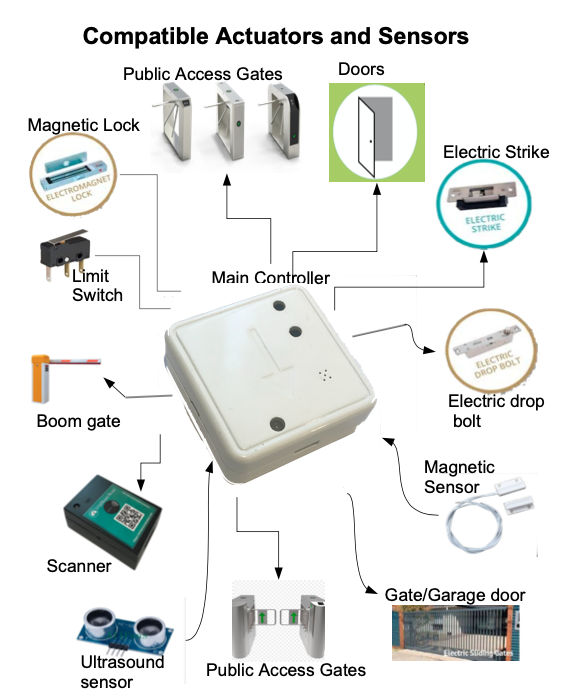
The shown above are only a few examples of sensors and actuators. All sensors used with arduino are also compatible with our automation controller. In addition, this has an analog input to interface with analog sensors.
Users can configure these devices such that an equipment (such as electric switches, electric lights, motors, and so on) can be activated either by scanning a QRCode or NFC Tag or by Google Home Assistant or Amazon Alexa, or from remote by pressing a button on the smart phone. Automatic actuation of the equipment can also be configured either when a condition is sensed by a sensor or periodically when a timer times out. It is also possible to configure automatic controls to activate an equipment connected to one smart device depending on the values sensed by a sensor connected to another remote smart device. Remote data collection and data logging can also be configured.
Our IOT system consists of a cloud server, smart devices, and an App on smart phones. Sensors and actuators and electrical loads can be connected to smart devices. Devices use AES encryption providing high level of security making sure that only allowed users can activate these smart devices.
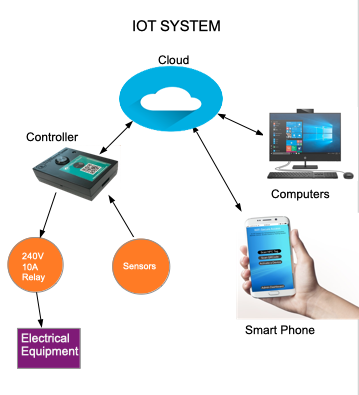

The device can be used to control anything in the house or an industry. Each device has a relay and a solid state switch. External equipments such as 240VAC (or 110VAC) light bulbs or a fan or a microwave or airconditioning systems or anything similar can be connected to the device through the relay. These eqiuipments can, then, be controlled from remote using a smart phone or a computer. In addition, sensors such as temperature, humidity, motion sensors, ultrasound sensors can be connected to these devices. Almost all sensors available for Arduino can be connected to this device. The device can then be programmed to activate an output port (relay, or the solid state switch) of the same device or another device sitting remote based on the value of the sensor. A device sitting in a factory in Sydney, for example, can sense a parameter and activate a device sitting in New York, for example. In addition, a periodic or a timer based activation of a port of a device can also be configured. For example, the device can be configured to activate an equipment at 8:00AM every day and put that off after a pre-programmed duration. Click here for the detailed documentation of Bhadre System.
These devices can be used to collect data from sensors sitting remote. Sensors such as temperature, humidity, motion, ultrasound can be connected to smart devices and data from these sensors can be monitored by a remote computer. Data logging of these remote sensors to your computer for future data analysis is also possible. Click here for the detailed documentation of Bhadre system.
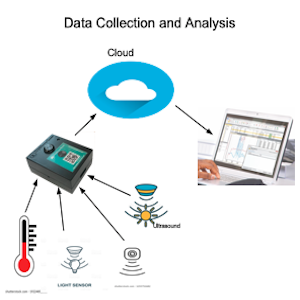
This system can be installed by the customers themselves or with the help of a trades person. For DIY, buy the units and follow the steps given in our Documentation page. We will provide online support for installation, configuration and maintenance.
Usage is free for an average household where the use per month is not very high. However, when used in businesses, offices or any similar situations with large number of users per device and the usage per month is very high, there can be a subscription fee. Our system will notify the customer when such heavy use is detected. Subscription fee will depend on the number of use per device per month and the patern of use. If you need a more accurate estimate, Contact Us
For those who are interested, we offer full installation, configuration, commissioning and monitoring in selected cities. Contact Us for details on pricing for this package.